Would you like to list your jobs on your web site or blog?
You can do that by using Jobs Widget.
Step 1: Post your jobs
To-do:
http://www.postjobfree.com/post-job
Step 2: Find your job widget code
To-do:
- Open Account Settings page.
- Click "Jobs Widget" link.
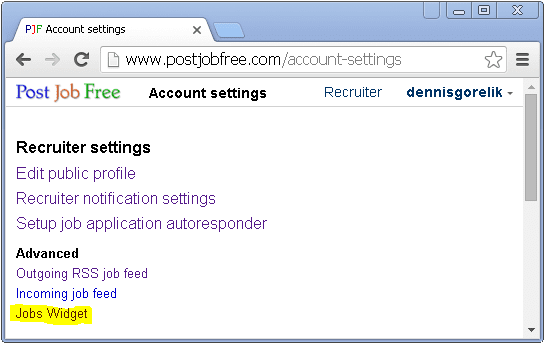
Step 3: Insert Job Widget code to your web site
To-do:
Copy your Jobs Widget code and insert it into your web site or blog.
Alternatively, you may send that Job Widget code to your web developer.
If you have any questions - please ask in comments below or email support@postjobfree.com.
very helpful
ReplyDeleteYes you are correct
ReplyDeleteThank you -- this is great!!! Helps out!
ReplyDeleteNo I don't think this is useful what's the point of using you if I wanted to post the job on my website I would have just done it and not use you.
ReplyDeleteHello Dennis,
ReplyDeleteThank you for the email. I hope you are having a wonderful, bright day.
We were looking at the code snippet just last night.
We WILL have it on our site…we love how it looks.
IS their a way we can also link this to our Facebook Page as well.
Thanks gain Dennis for this email it re-affirms how we feel about the Jobs Widget. Also thank you for the postjobfree.com website. It is one of the main places we ensure our jobs get posted to.
Have a great one!
Sincerely,
Eric Brown Pro Job Offers Recruiter
@Pro Job Offers
DeleteYou may cross-post your jobs on Facebook by using social sharing buttons on this page:
https://www.postjobfree.com/my-jobs
See "Promote" column.
Thank you Denis for letting me know about Job Widget.It's easy to use and VERY effective...
ReplyDeleteVery useful Dennis!
ReplyDeletenice one
ReplyDelete